
What are SmartThings Edge Drivers?
Discover the power of SmartThings Edge Drivers, Aeotec’s latest innovation for a faster, more reliable, and secure smart home experience. This new hub architecture operates locally, bypassing the cloud to enhance speed and reliability without changing how you use the SmartThings app.
With SmartThings Edge, your automations execute quicker than ever, directly on the Aeotec Smart Home Hub. This leap in technology supports local device connections, reducing latency and boosting the performance of your smart home network. Enjoy seamless integration with Zigbee, Z-Wave, and LAN-based devices, with future readiness for emerging protocols like Matter.
Experience the future of smart home automation with Aeotec’s SmartThings Edge Drivers—where speed, security, and reliability come together.
Aeotec SmartThings Edge Drivers
As SmartThings has transitioned from Groovy Custom Device Handlers to the advanced Edge drivers, Aeotec is excited to offer exclusive invitation links for our top devices. This shift enables you to personalize device functionality and settings like never before.
Ready to upgrade your smart home experience? Click the link below to join the Aeotec Group channel and access the Edge drivers you need for unparalleled customization.
The list of Aeotec devices with Edge drivers:
| Name of the Driver | Supporting models (products) * |
|---|---|
| Aeotec AerQ Temperature and Humidity Sensor | (ZWA009) , (ZWA039) |
| Aeotec Door Window Sensor 7 ZWA008 | (ZWA008) |
| Aeotec Door Window Sensor 7 Basic | (ZWA011) |
| Aeotec Door Window Sensor 7 Pro | (ZWA012) "supports configuration after wakeup" |
| Aeotec Door Window Sensor Gen5 | (DSB04) , (DSB29) , (ZW089) , (ZW112) , (ZW120) |
| Aeotec Dry Contact Sensor | (ZW097) |
| Aeotec Home Energy Meter Gen5 (1 Clamp) | (DSC09) , (DSB28) , (ZW095 ) |
| Aeotec Home Energy Meter Gen5 (2 Clamp) | (DSC09) , (DSB28) , (ZW095 ) |
| Aeotec Home Energy Meter Gen5 (3 Clamp) | (DSC09) , (DSB28) , (ZW095 ) |
| Aeotec MultiSensor Gen5 | (ZW074) , (DSB04 ) |
| Aeotec MultiSensor 6 | (ZW100 "Supports Oomi MultiSensor 6") |
| Aeotec MultiSensor 7 | (ZWA024) |
| Aeotec Recessed Door Sensor 7 | (ZW187) "supports configuration after wakeup" |
| Aeotec TriSensor | (ZWA005) , (ZWA045 ) |
| Aeotec Water Sensor 6 | (ZW122) |
| Aeotec Water Sensor 7 Basic | (ZWA018) "supports configuration after wakeup" |
| Aeotec Water Sensor 7 Pro | (ZWA019) "supports configuration after wakeup" |
| Aeotec Water Sensor G1 DSB45 | (DSB45) "supports configuration after wakeup" |
| Name of the Driver | Supporting models (products) * |
|---|---|
| Aeotec Micro Double Switch | (DSC017) |
| Aeotec LED Bulb Gen5 | (ZWA002) , (ZW098) |
| Aeotec Dual Nano Switch | (ZW140) |
| Aeotec Dual Nano Switch with Energy | (ZW132) |
| Aeotec WallMote Quad | (ZW130) |
| Aeotec Nano Dimmer | (ZW111) |
| Aeotec Nano Shutter V2 | (ZW141) "firmware V2.XX" |
| Aeotec Nano Shutter V3 | (ZW141) "firmware V3.XX" |
| Aeotec NanoMote Quad | (ZWA003) |
| Aeotec Radiator Thermostat | (-------) |
| Aeotec Smart Boost Timer Switch | (-------) |
| Aeotec Smart Switch Gen5 | (DSC06) , (DSC24) , (ZW075) |
| Name of the Driver | Supporting models (products) * |
|---|---|
| LED Bulb Gen5 | (ZW098) |
| LED Bulb 6 | (ZWA002) |
| Smart Switch Gen5 | (ZW075) |
| Smart Switch G2 | (DSC24) |
| Smart Switch G1 | (DSC06) |
| Pico Shutter Generic | (ZGA004) |
| Pico Switch Generic | (ZGA003) , (ZGA002 ) |
| Aeotec Heavy Duty Smart Switch | (ZW078) |
| Aeotec Doorbell Gen5 | (ZW056) |
| Aeotec Smart Switch 6 | (ZW096) , (ZW110 ) |
| Aeotec Smart Switch 7 US | (ZWA023-A) |
| Aeotec Smart Switch 7 EU | (ZW175-C) |
* Supporting models (products)
These are the model numbers of devices that support the relative driver.
In order to find the model number of your device, check the back or side of your device, where all the details of the device have been printed.
Look for “Model” . The code that is in front of it, is the model number. (it should start with an alphabetical letter.)

How to install Aeotec Edge Drivers
Follow these quick steps to install Aeotec Edge drivers:
1. Use the invitation link.
(You’ll be taken to the SmartThings/Samsung account login page.)
2. Log into your SmartThings/Samsung account.

3. Hit “Accept.” (if you haven’t already synced/joined before)
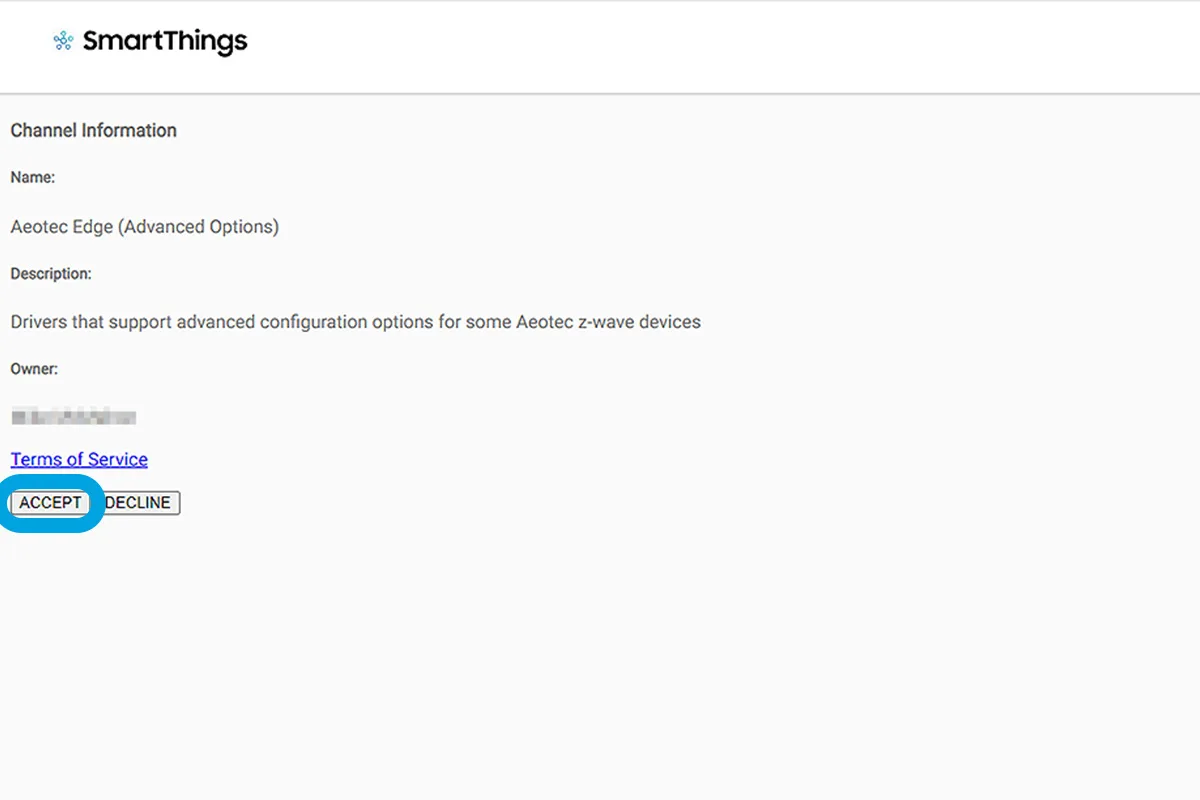
4. Click “Enroll”
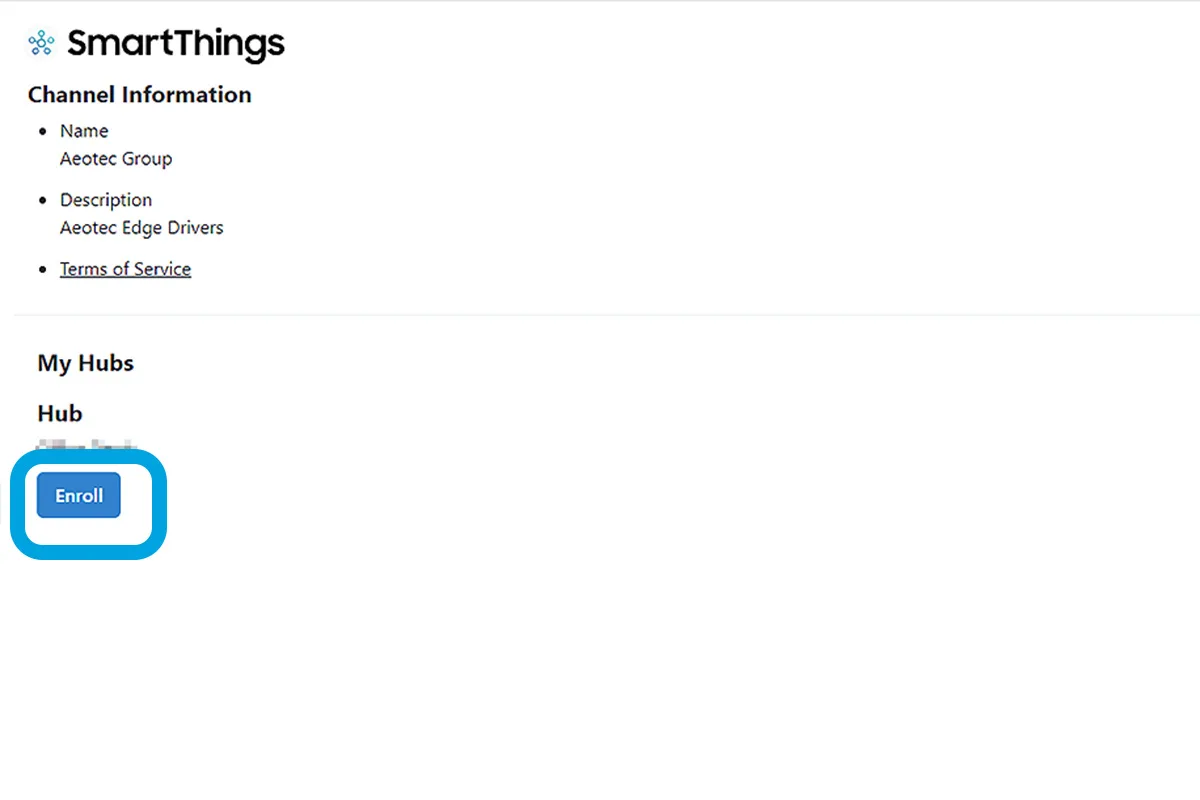
Wait a minute for your account and hub to sync, then refresh the page.
6. Click on “Available Drivers”
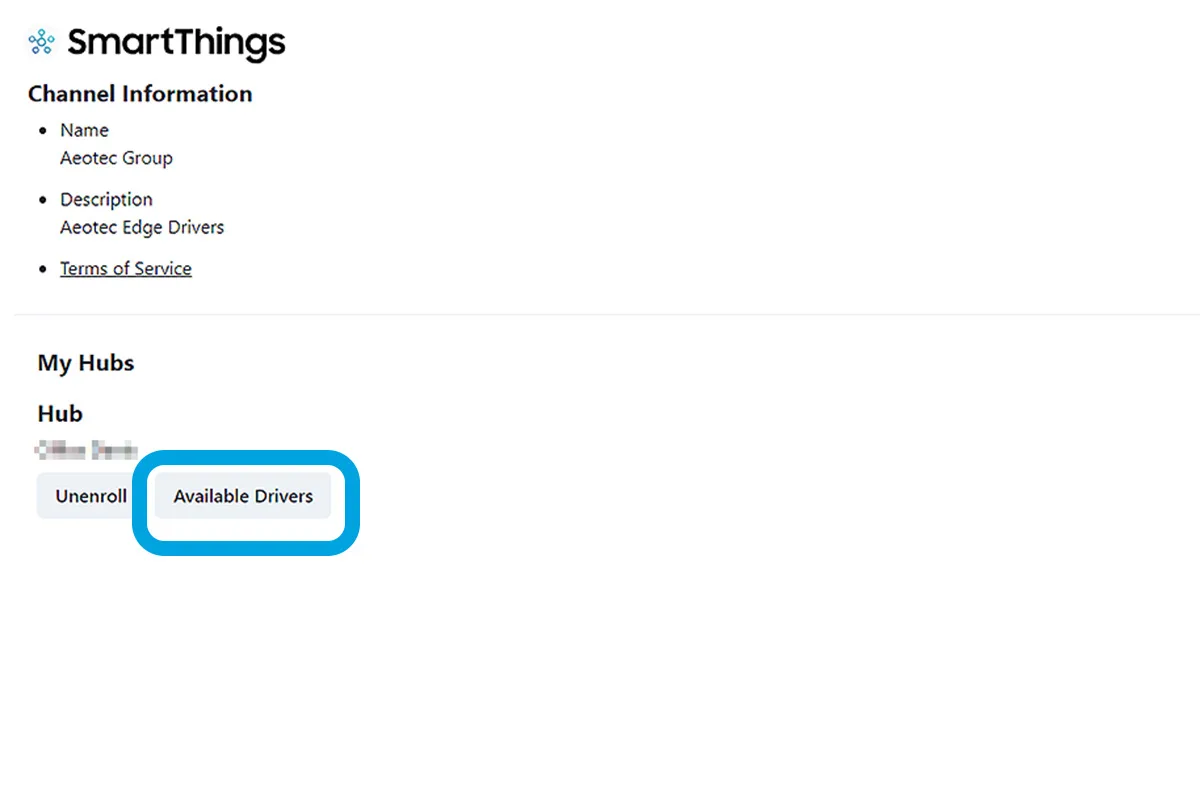
7. Choose “Install” next to the Edge drivers you want to add.

How to activate Edge drivers
If your device is already connected via a default Edge driver, then follow these steps:
1. Open the SmartThings app.
Navigate to the device page , and
2. Tap the (Z-Wave) device you want to modify.
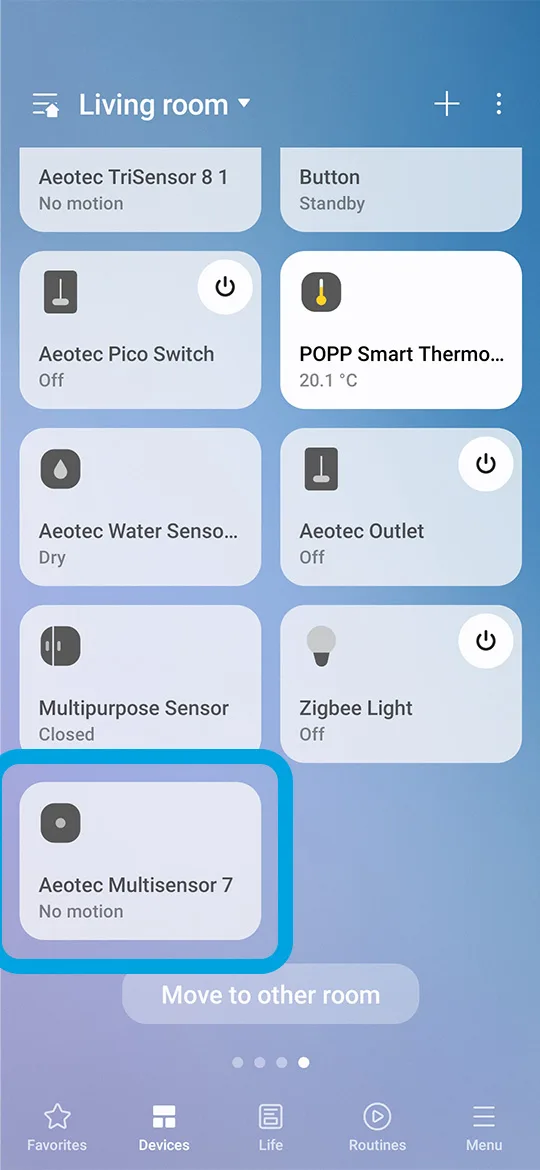
3. Go on the “3 dots” menu on the top right.

4. Select “Driver” from this menu.
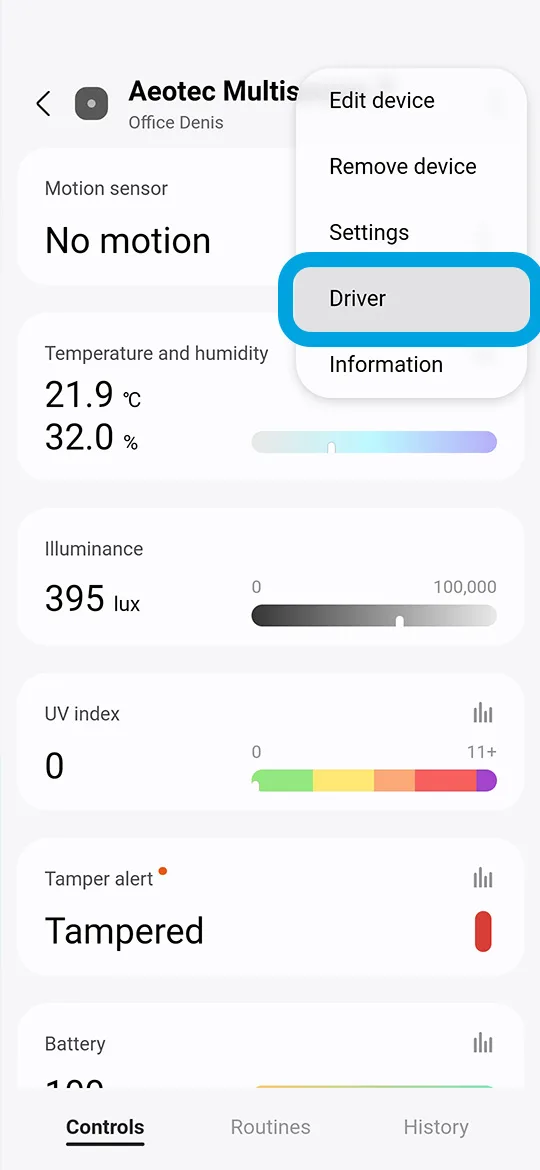
5. Tap “Select different driver”.

6. Select your desired driver.

7. Approve it by selecting “Ok”.

8. The driver has changed. Click “Ok” to close the message.
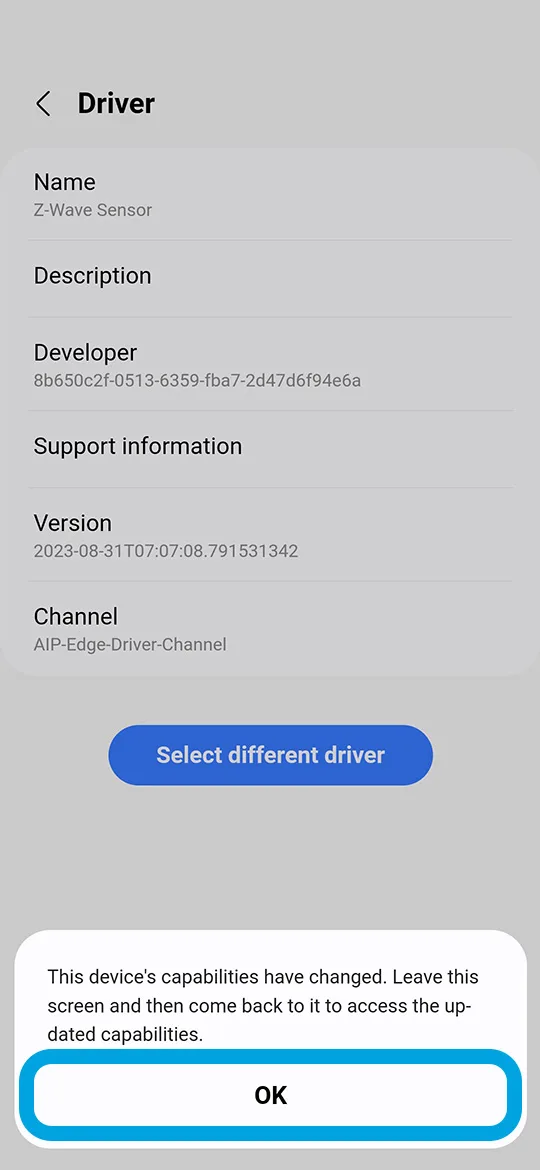
Alternatively, you can unpair and then re-pair your Aeotec Z-Wave device. It will automatically adopt the new custom Edge driver upon re-pairing.
More Edge drivers for Aeotec devices
Extra CommanderQ Edge drivers for Aeotec (Z-Wave) Devices:
Other community Edge drivers for Z-wave and Zigbee parameter settings:
